티스토리 뷰
Linear Regression의 cost 최소화의 TensorFlow 구현¶
cost함수는 어떻게 생겼을까?¶
In [6]:
import tensorflow as tf
import matplotlib.pyplot as plt
X = [1,2,3]
Y = [1,2,3]
W =tf.placeholder(tf.float32)
# Out hypothesis for linear molde X * W
hypothesis = X * W
# cost/loss function
cost = tf.reduce_mean(tf.square(hypothesis - Y))
#Launch the graph in a session.
sess = tf.Session()
# Initializes global variables in the graph.
sess.run(tf.global_variables_initializer())
#Variables for plotting cost function
W_val = []
cost_val = []
for i in range(-30,50):
feed_W = i * 0.1
curr_cost, curr_W = sess.run([cost, W], feed_dict={W: feed_W})
W_val.append(curr_W)
cost_val.append(curr_cost)
# Show the cost function
plt.plot(W_val, cost_val)
plt.show()
Gradient descent¶
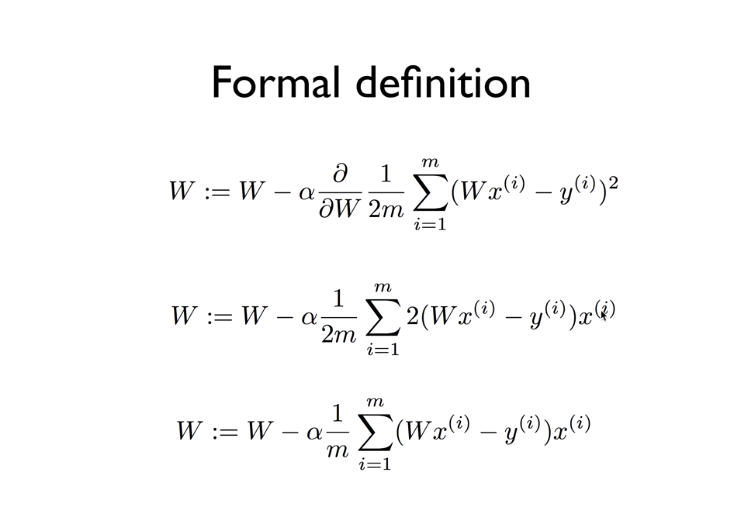
W- 뒷부분을 gradient라 한다.
In [ ]:
# Minimize: Gradient Descent using derivative:
W - = learning_rate * derivative
learing_rate =0.1
gradient = tf.reduce_mean((W * X - Y) * X)
descent= W -learning_rate * gradient
update = W.assign(descent) # 우변의 식이 좌변에 assign한다.
In [8]:
import tensorflow as tf
x_data = [1,2,3]
y_data = [1,2,3]
W = tf.Variable(tf.random_normal([1]), name='weight')
X = tf.placeholder(tf.float32)
Y = tf.placeholder(tf.float32)
# Our hypothesis for linear model X * W
hypothesis = X * W
# cost/loss function
cost = tf.reduce_sum(tf.square(hypothesis - Y))
# Minimize: Gradient Descent using derivative: W -= learning_rate * derivative
learning_rate = 0.1
gradient = tf.reduce_mean((W * X - Y) * X)
descent = W -learning_rate * gradient
update = W.assign(descent)
# Launch the graph in a session.
sess = tf.Session()
# Initializes global variables in the graph.
sess.run(tf.global_variables_initializer())
for step in range(21):
sess.run(update, feed_dict={X: x_data, Y: y_data})
print(step, sess.run(cost, feed_dict={X: x_data, Y: y_data}), sess.run(W))
#업데이트가 잘 되는지 cost와 W값 확인. step, cost, W 순으로 나옴.
cost가 간단했기에 미분함수 ((W X - Y) X)가 간단히 나왔지만 cost가 굉장히 복잡할 수 있어. 그럴때 그냥 다음과 같이 하면 미분하지 않고도 구할 수 있다.¶
In [ ]:
# Minimize: Gradient Descent Magic
optimizer =
tf.train.GradientDescentOptimizer(learning_rate=0.1)
train = optimizer.minimize(cost)
Output when W=5¶
In [10]:
import tensorflow as tf
# tf Graph Input
X = [1,2,3]
Y = [1,2,3]
# Set wrong model weights
W = tf.Variable(5.0)
# Linear model
hypothesis = X * W
# cost/loss function
cost = tf.reduce_mean(tf.square(hypothesis - Y))
# Minimize: Gradient Descent Magic
optimizer = tf.train.GradientDescentOptimizer(learning_rate=0.1)
train = optimizer.minimize(cost)
# Launch the graph in a session.
sess = tf.Session()
# Initializes global variables in the graph.
sess.run(tf.global_variables_initializer())
for step in range(10):
print(step, sess.run(W))
sess.run(train)
Output when W=-3¶
In [8]:
import tensorflow as tf
# tf Graph Input
X = [1,2,3]
Y = [1,2,3]
# Set wrong model weights
W = tf.Variable(-3.0)
# Linear model
hypothesis = X * W
# cost/loss function
cost = tf.reduce_mean(tf.square(hypothesis - Y))
# Minimize: Gradient Descent Magic
optimizer = tf.train.GradientDescentOptimizer(learning_rate=0.1)
train = optimizer.minimize(cost)
# Launch the graph in a session.
sess = tf.Session()
# Initializes global variables in the graph.
sess.run(tf.global_variables_initializer())
for step in range(10):
print(step, sess.run(W))
sess.run(train)
optional: compute_gradient and apply_gradient¶
만약에 텐서플로우가 주는 gradient를 여러가지 연산을 이용하여 손대고 싶을때 사용
In [1]:
import tensorflow as tf
X = [1,2,3]
Y = [1,2,3]
# Set wrong model weights
W = tf.Variable(5.)
# Linear model
hypothesis = X * W
# Manual gradient
gradient = tf.reduce_mean((W * X - Y) * X) * 2
# cost/loss function
cost = tf.reduce_mean(tf.square(hypothesis - Y))
optimizer = tf.train.GradientDescentOptimizer(learning_rate=0.01)
# Get gradients
gvs = optimizer.compute_gradients(cost)
# Apply gradients
apply_gradients = optimizer.apply_gradients(gvs)
# Launch the graph in a session.
sess = tf.Session()
sess.run(tf.global_variables_initializer())
for step in range(100):
print(step, sess.run([gradient, W, gvs]))
sess.run(apply_gradients)
kl
'beginner > 파이썬 딥러닝 기초' 카테고리의 다른 글
| Logistic Regression (0) | 2019.05.04 |
|---|---|
| Loading data from file (0) | 2019.05.04 |
| Multi-variable linear regression (0) | 2019.05.03 |
| Tensorflow로 간단한 linear regression 구현 (0) | 2019.05.02 |
| Tensorflow의 기본적인 operation (0) | 2019.05.02 |
